Overview
This will provide a general overview of managing your Health Product Applications
Application overview
- Log in to the SAHPRA portal.
- You will be directed to the Applications Dashboard.
- Locate the existing application for which you want to view.
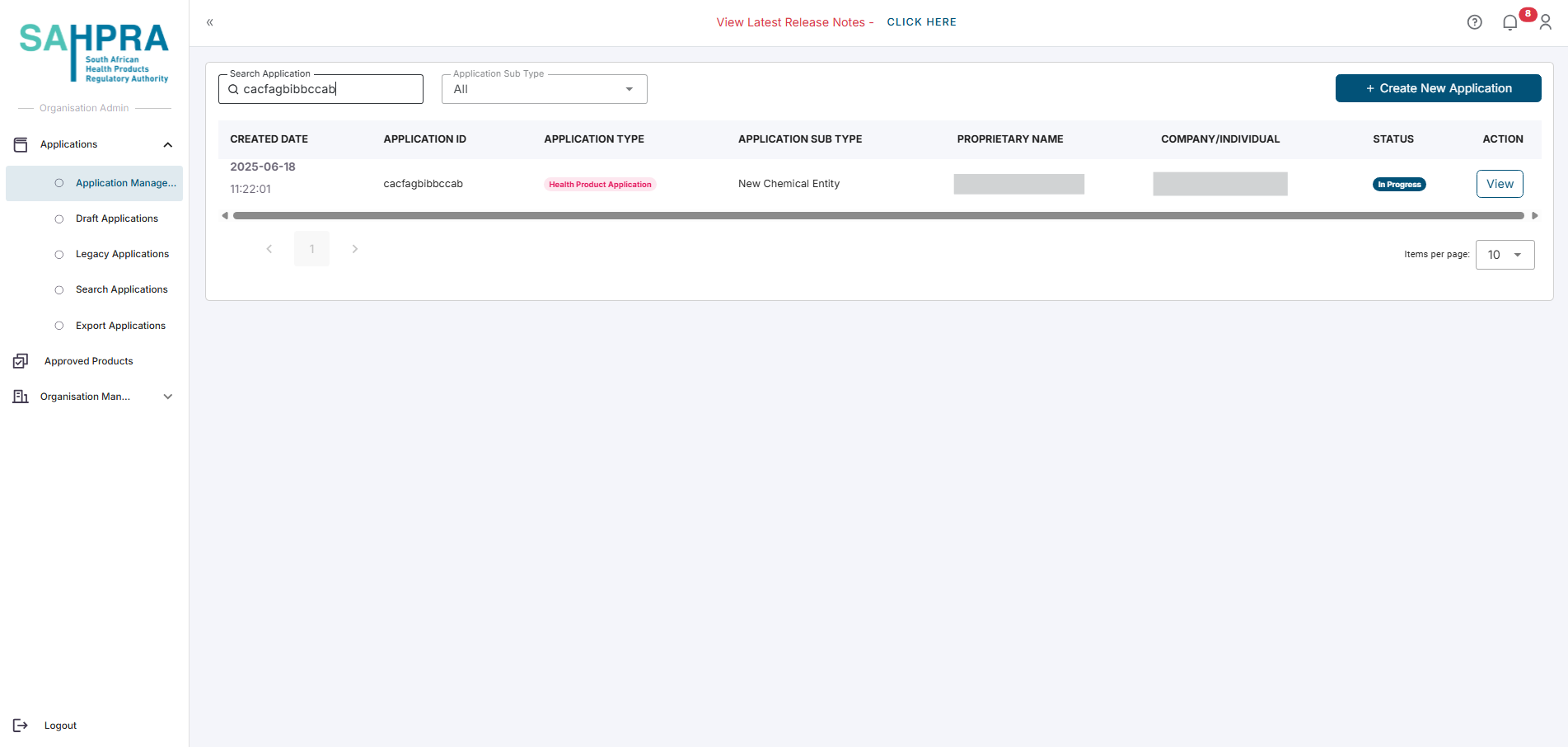
- Click the “View” button next to the desired application.
You can view the information of your application on the Overview page You can also create a variation of the application from this page by clicking on the New variation button
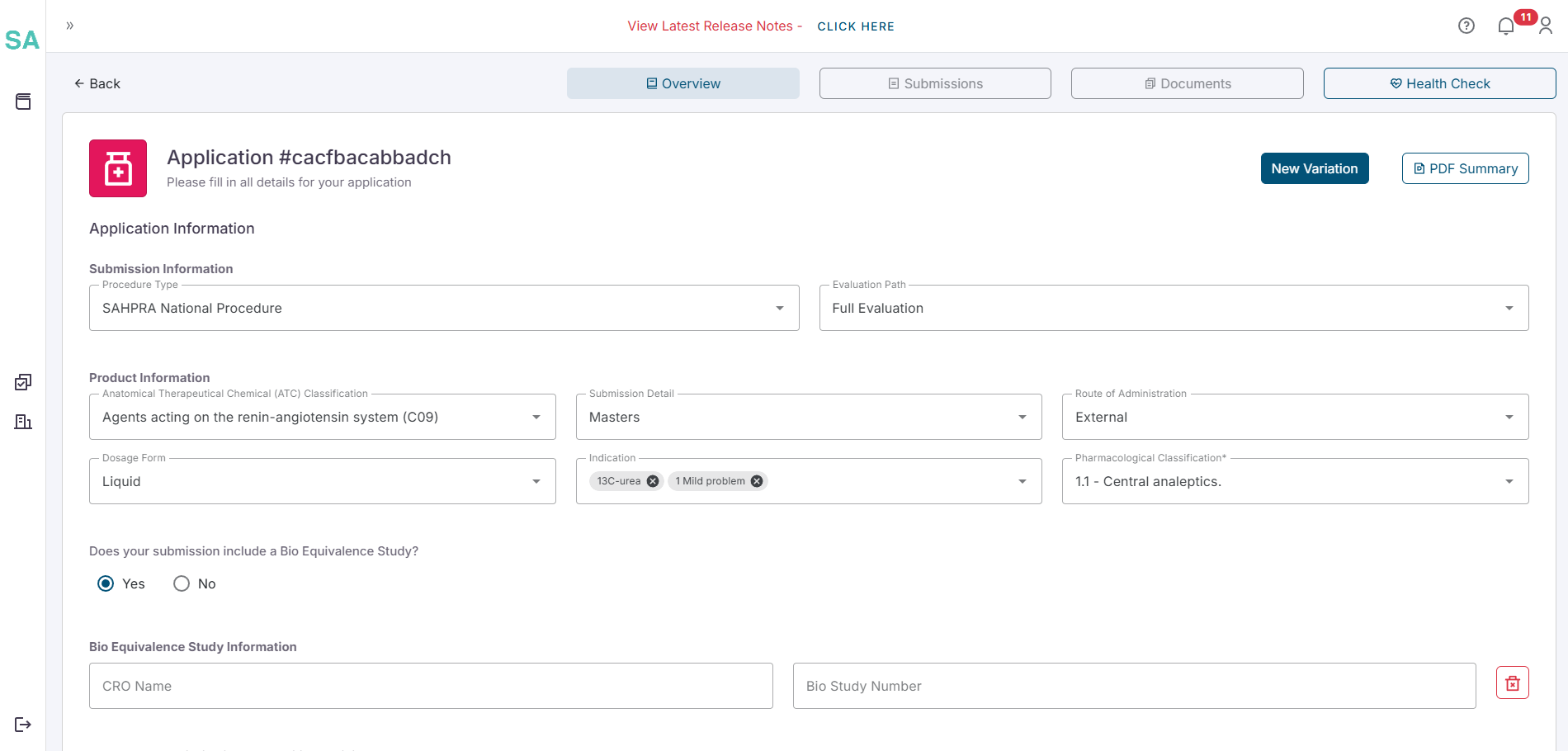
You can view the submissions and sequences of your application on the Submissions page Here you can use the action buttons next to each submission or sequence:
- Create an initial sequence for a new application if you have not created one during the new application process
- Create response sequences for queries that was submitted for a sequence
- Confirm the FTP upload
- View documents for a sequence such as the order, proof of payment, query, and variation summary if applicable
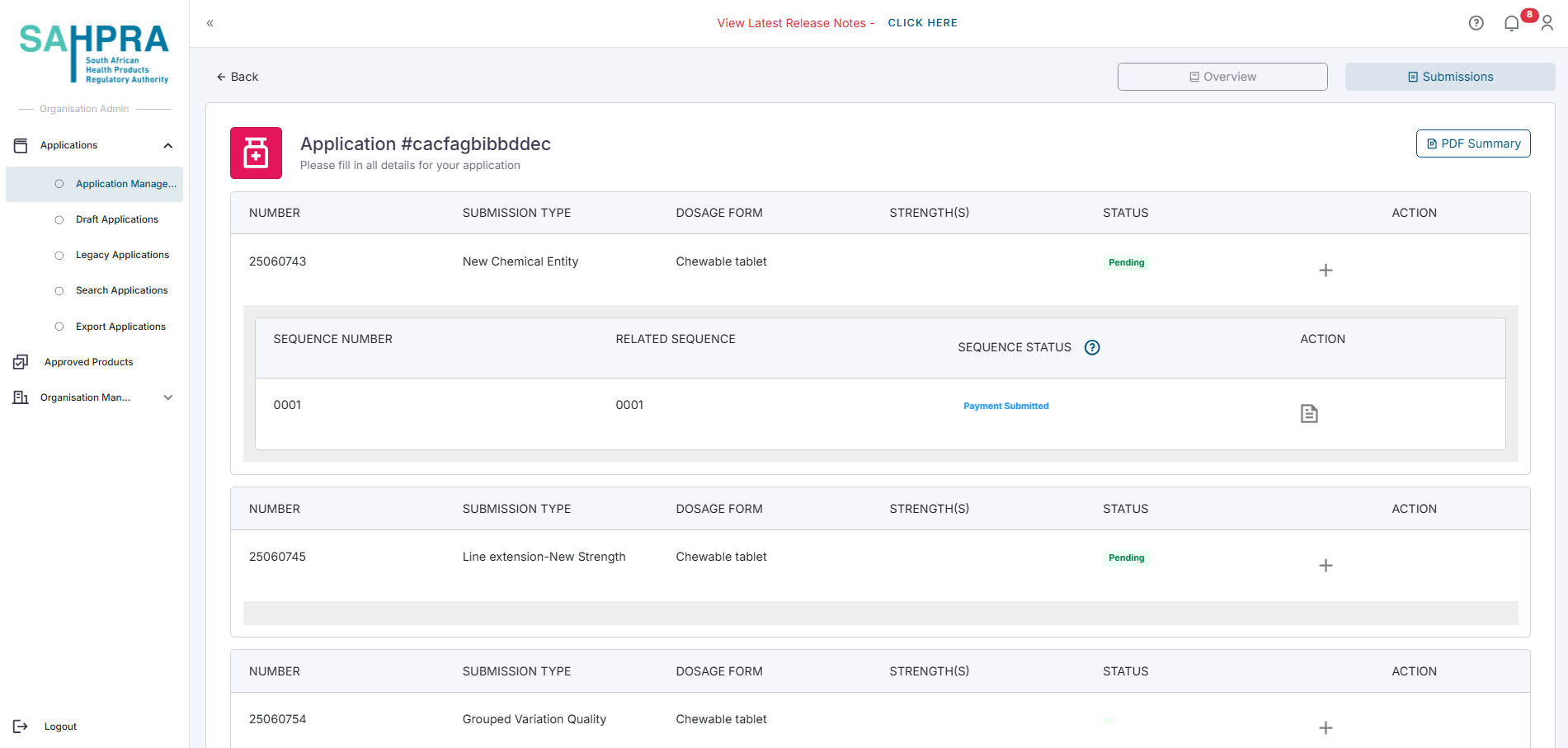
Creating a new HPA Application
- HPA Applications can be accessed by navigating to the “Create New” button at the top right of your Applications Manager. Once in the wizard select “Health Product Application”. Once there the options will be related to any new Health Product Applications that can be made currently with the Engagement Portal.
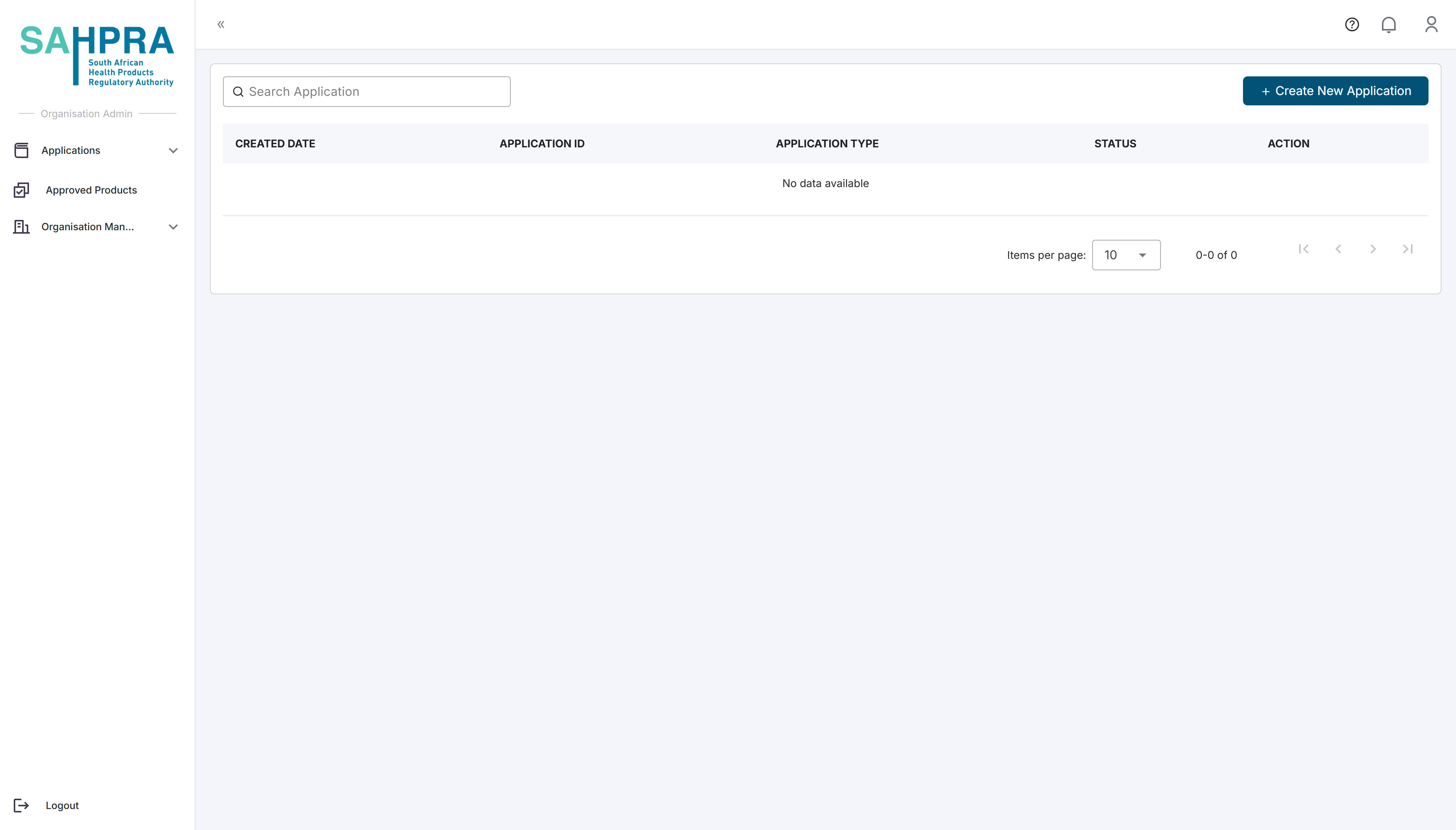
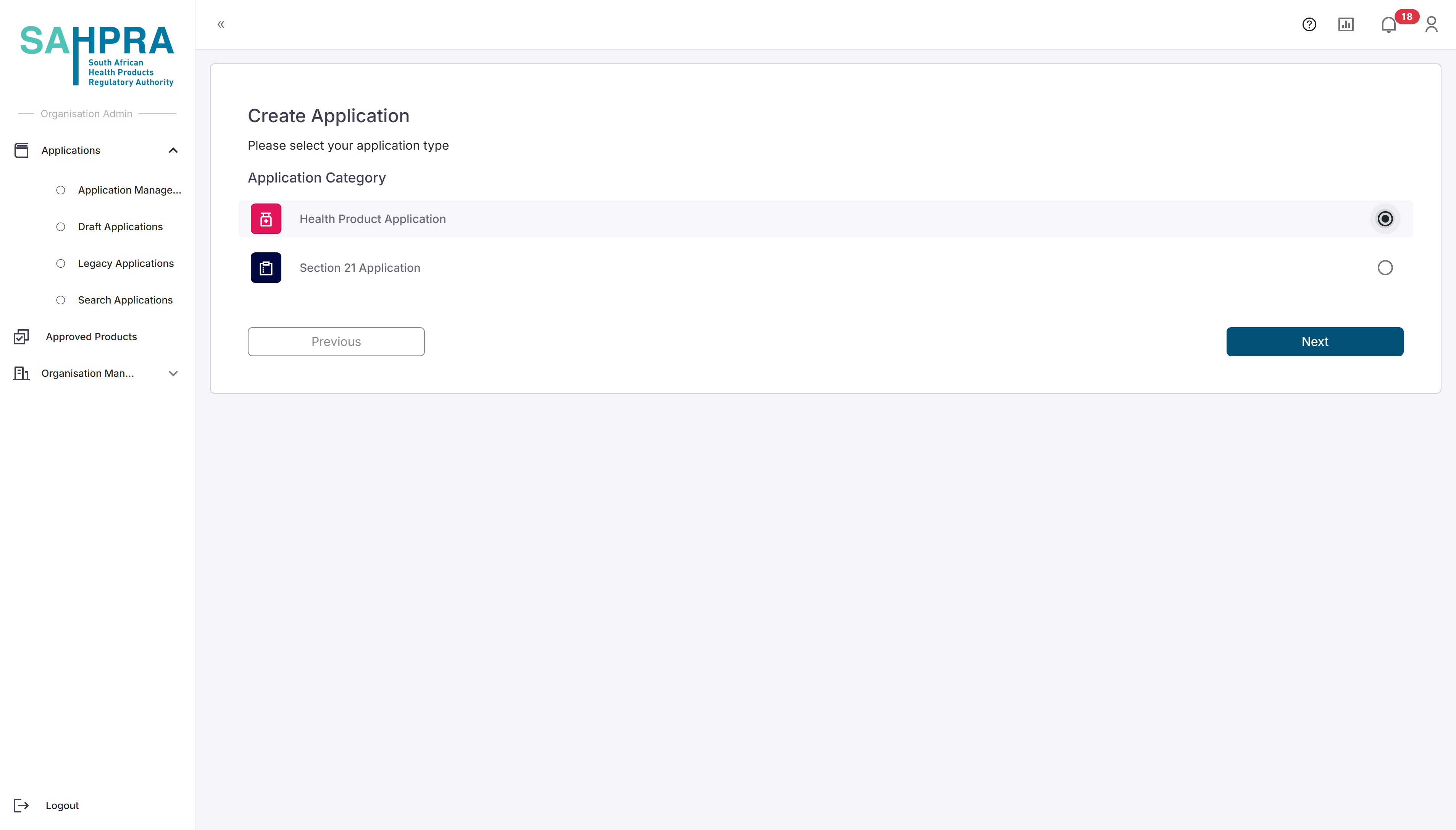
- The options at the top section relate to the various options and in the case of Health Product Applications they are: New (new application), Variation (on an existing application) and Renewal (also on an existing application).
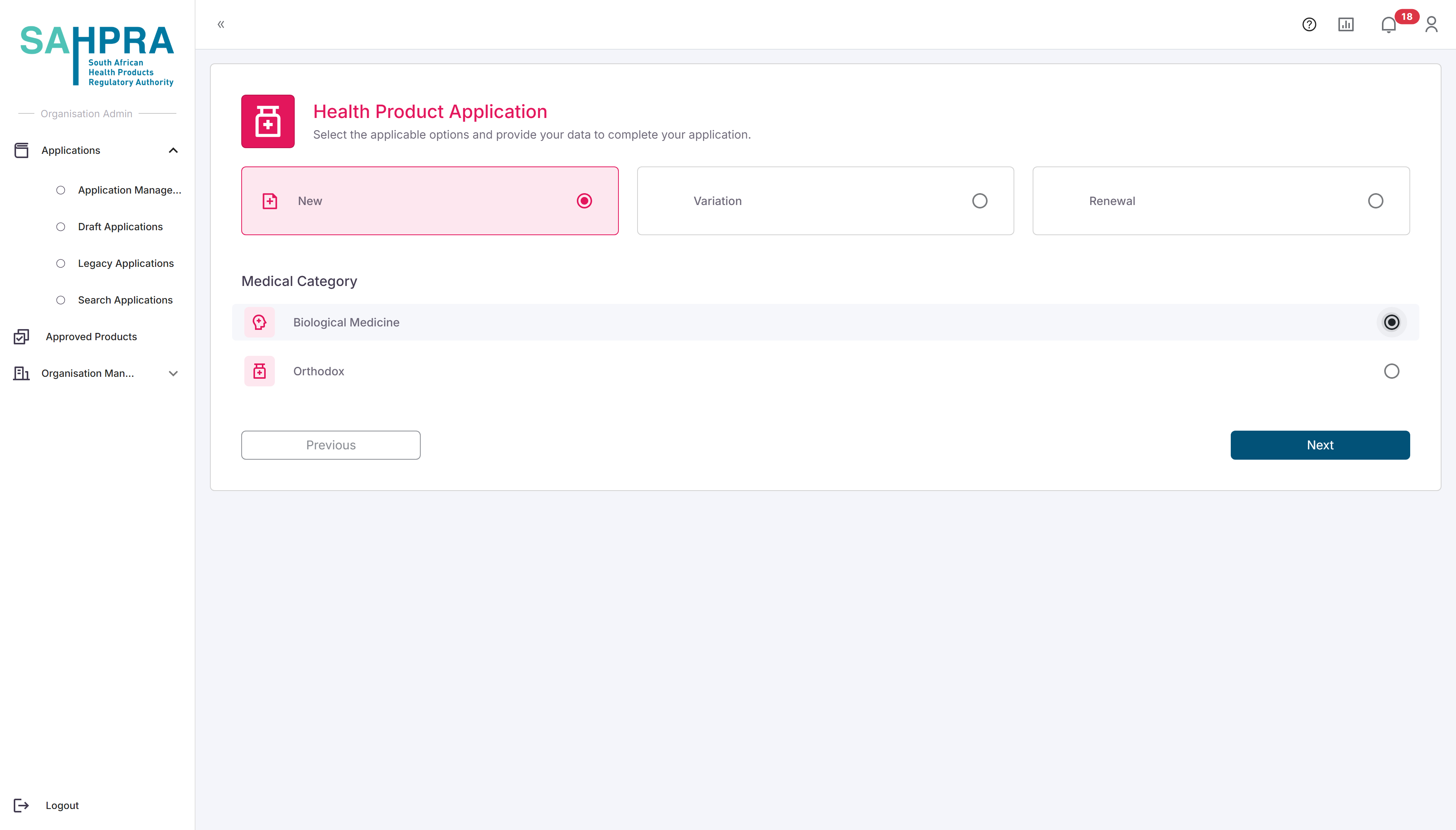
Required Documentation
Depending on the application type, you will need to prepare and upload various documents. Follow each guide to see what documentation is required
Fees
- Application fees vary depending on the type of application. Current fee structures can be found on the SAHPRA website. Fees must be paid before the application will be processed.
- If any changes has been made to your application prior to submitting a proof of payment, an updated invoice will be generated when you view the order of the application to included a new calculated pricing according to the updated information.
Submitting a Revised Proof of Payment Following a Disputed Transaction
After receiving an email stating that your payment was disputed for your application, you can submit a new proof of payment for that application.
- Navigate to the Applications Dashboard
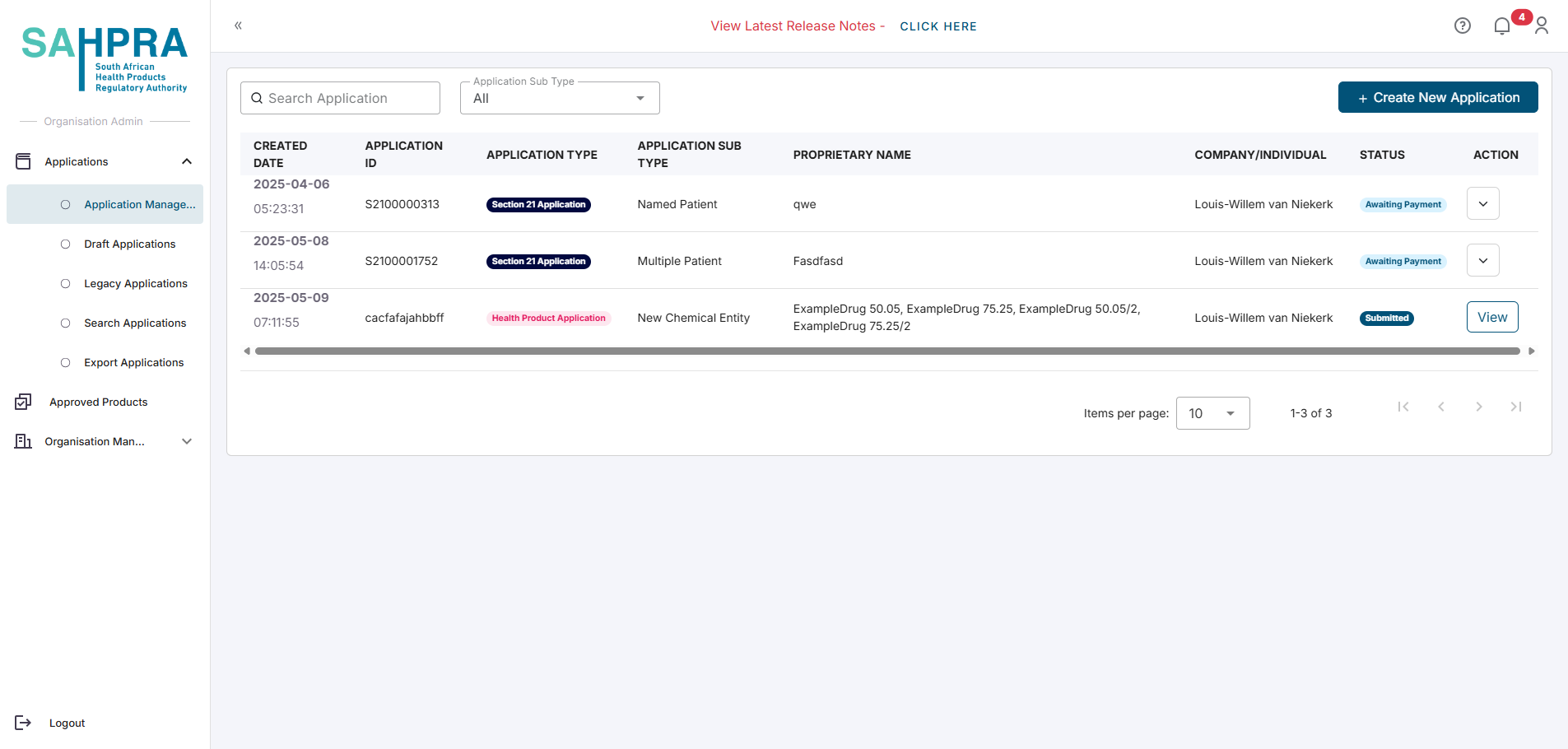
Locate your application you wish to submit a new proof of payment for
Click on the View button to the right of the application
- This will open up your application and display the details of the applications
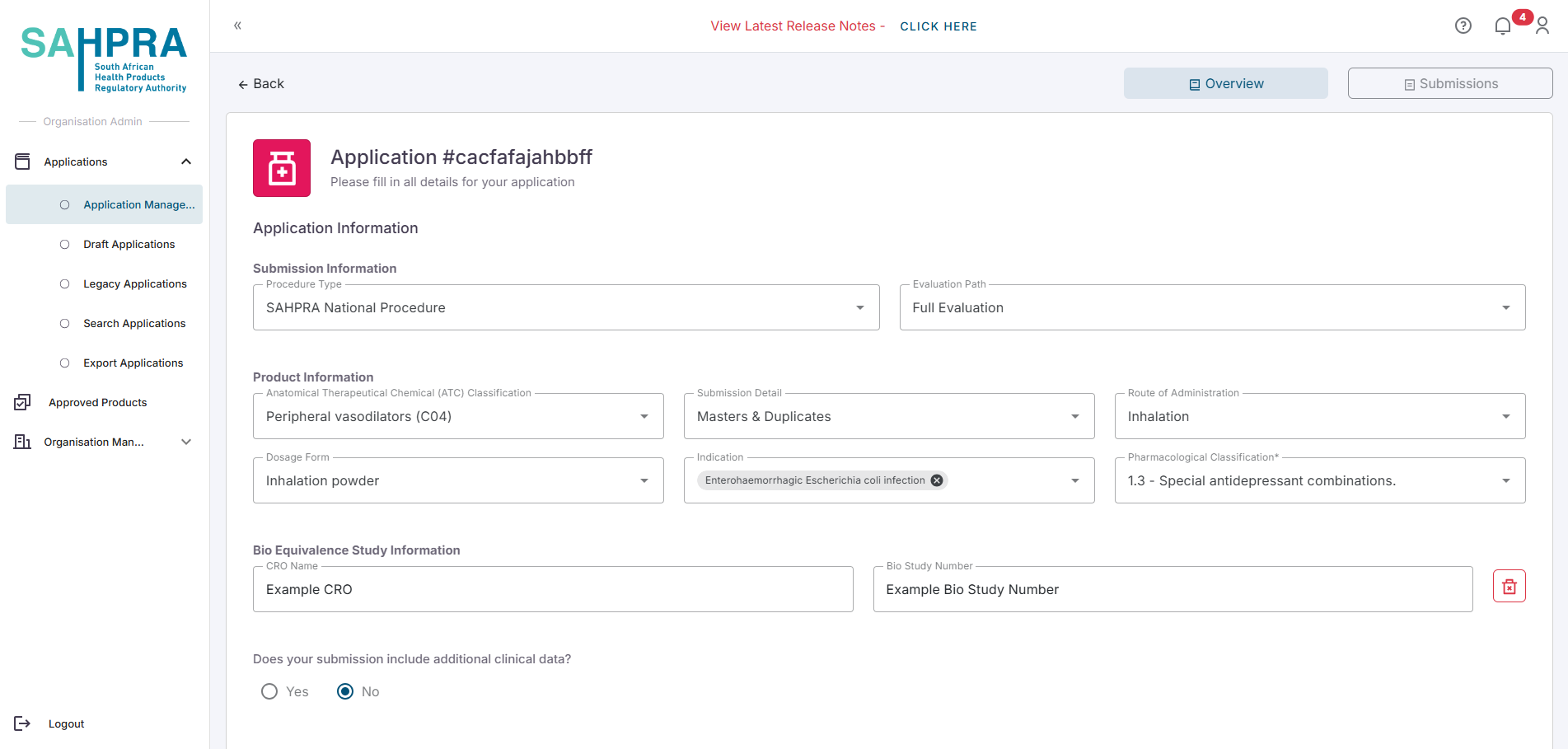
Navigate to the Submissions screen by clicking on it in the top right corner
Look for the sequence you wish to submit a new proof of payment to
Click on the View Order button to the right of the sequence

- Upload and Submit your new proof of payment
Next Steps
To begin a new Health Product Application:
- Ensure you have all required documentation prepared
- Gather all product details and specifications
- Proceed to one of the following:
