Organisation Sign up
This section guides you through the process of registering as a new organisation on the SAHPRA portal.
- Note: When signing up for the first time for an organisation, the user that signed up will act as the Organisation Administrator for inviting other employees to the organisation. If the organisation already exists with the relevant CIPC number as a unique identifier, then the user must request the administrative user to invite them as an Organisation Administrator or Employee to the organisation. It is critical that the organisation is only registered one time with the correct CIPC number to enable the system to import legacy data.
Step 1: Access the Login Page
- Navigate to the SAHPRA portal login page at https://portal.sahpra.org.za/login.
- Click on the “Create an account” link at the bottom of the login form.
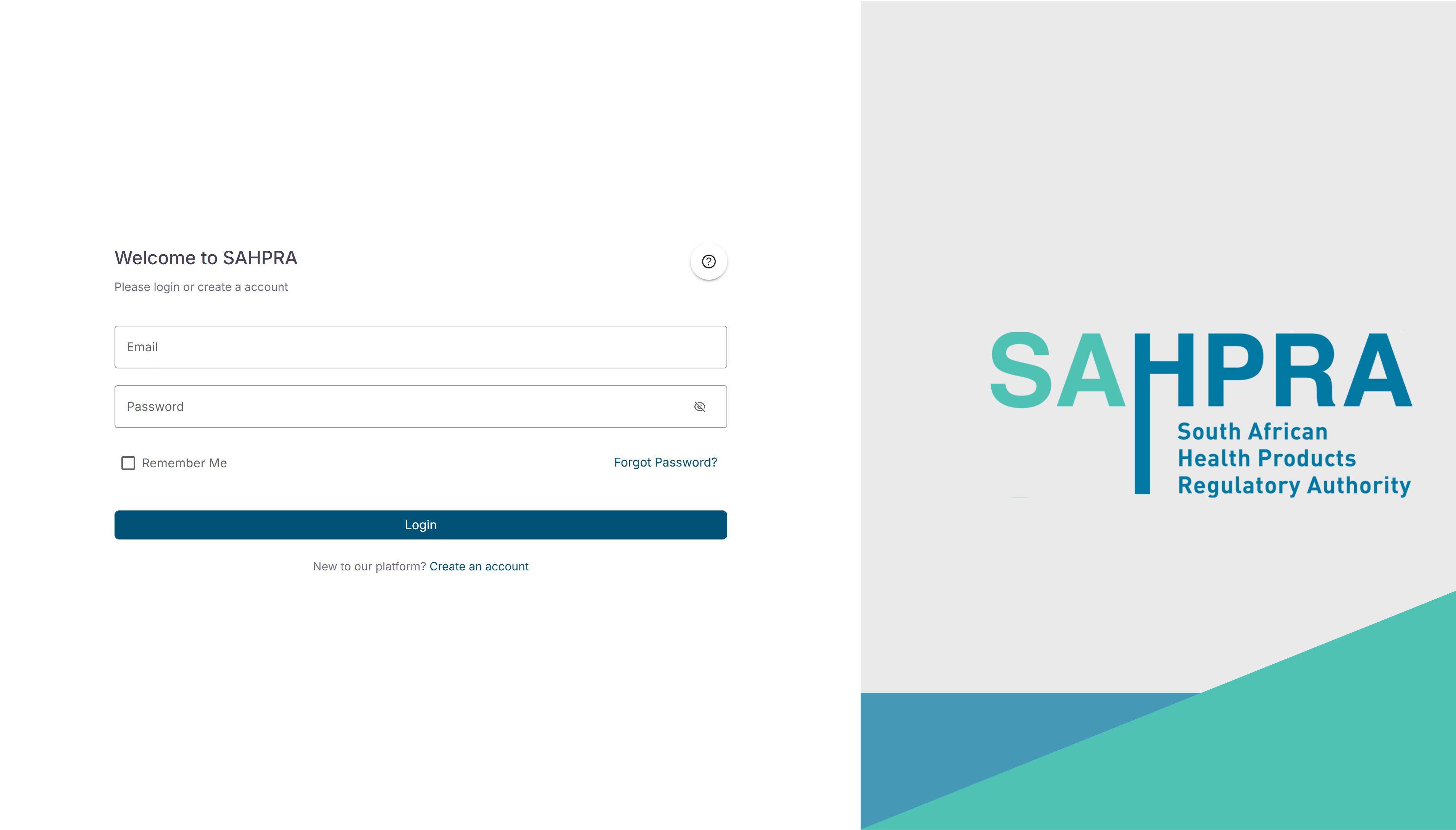
Step 2: Select Account Type
- Choose the Organisation account type for your registration:
- Organisation: For companies and institutions
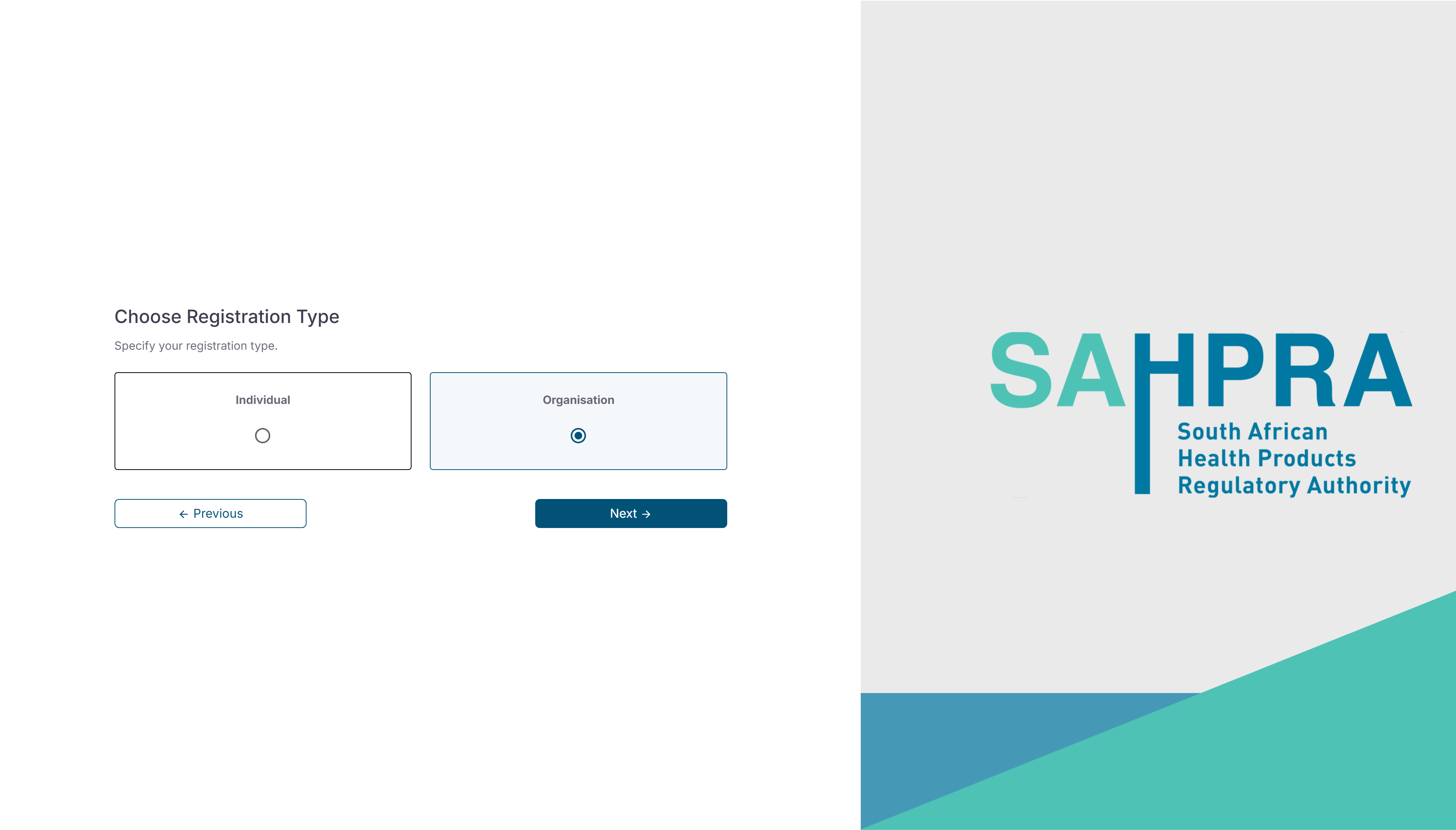
Click “Next” to proceed.
Select the type of Organisation you wish to register
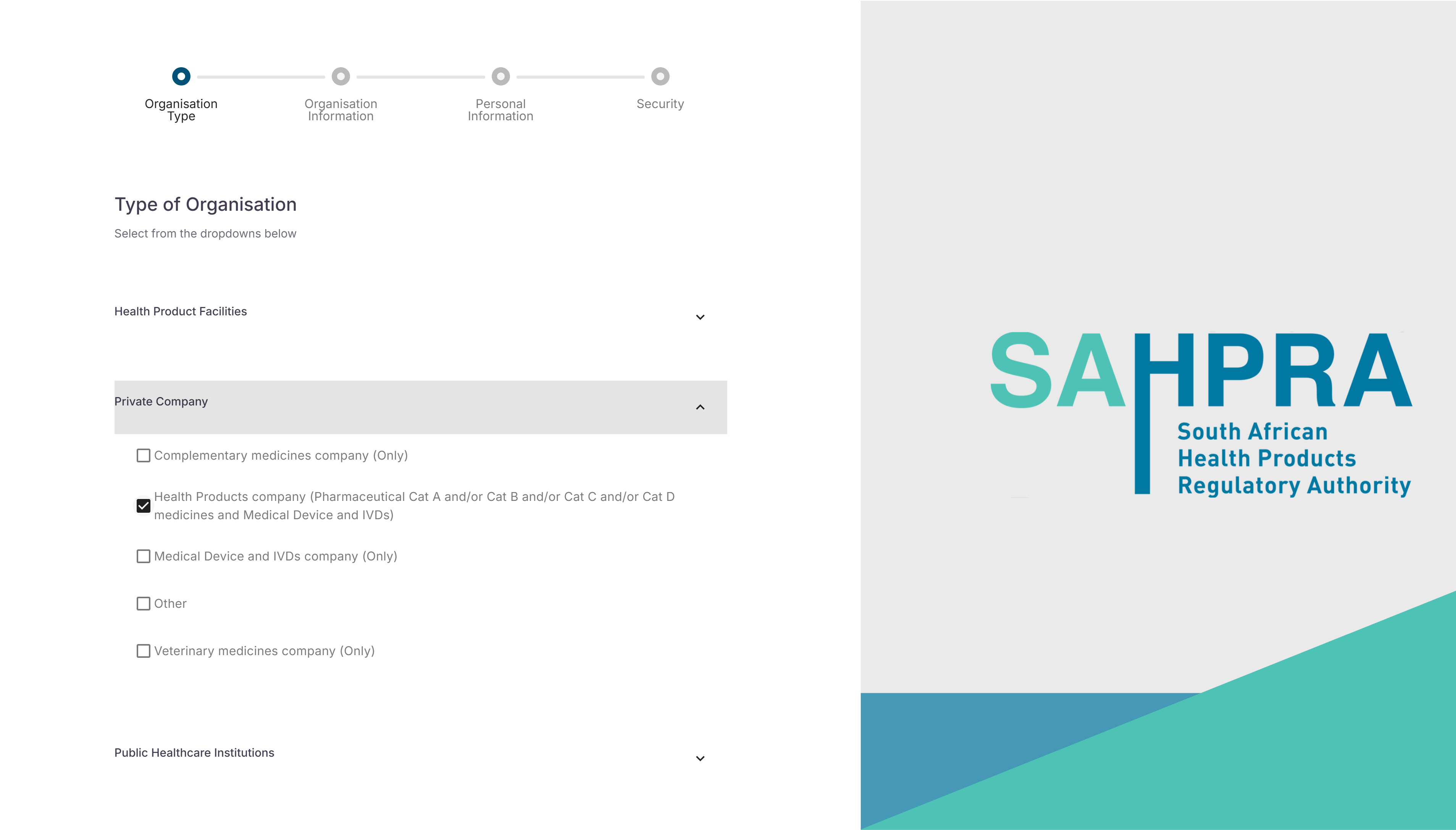
- Click “Next” to proceed.
Step 3: Fill in Organisation Details
Provide your organisation details as requested below:
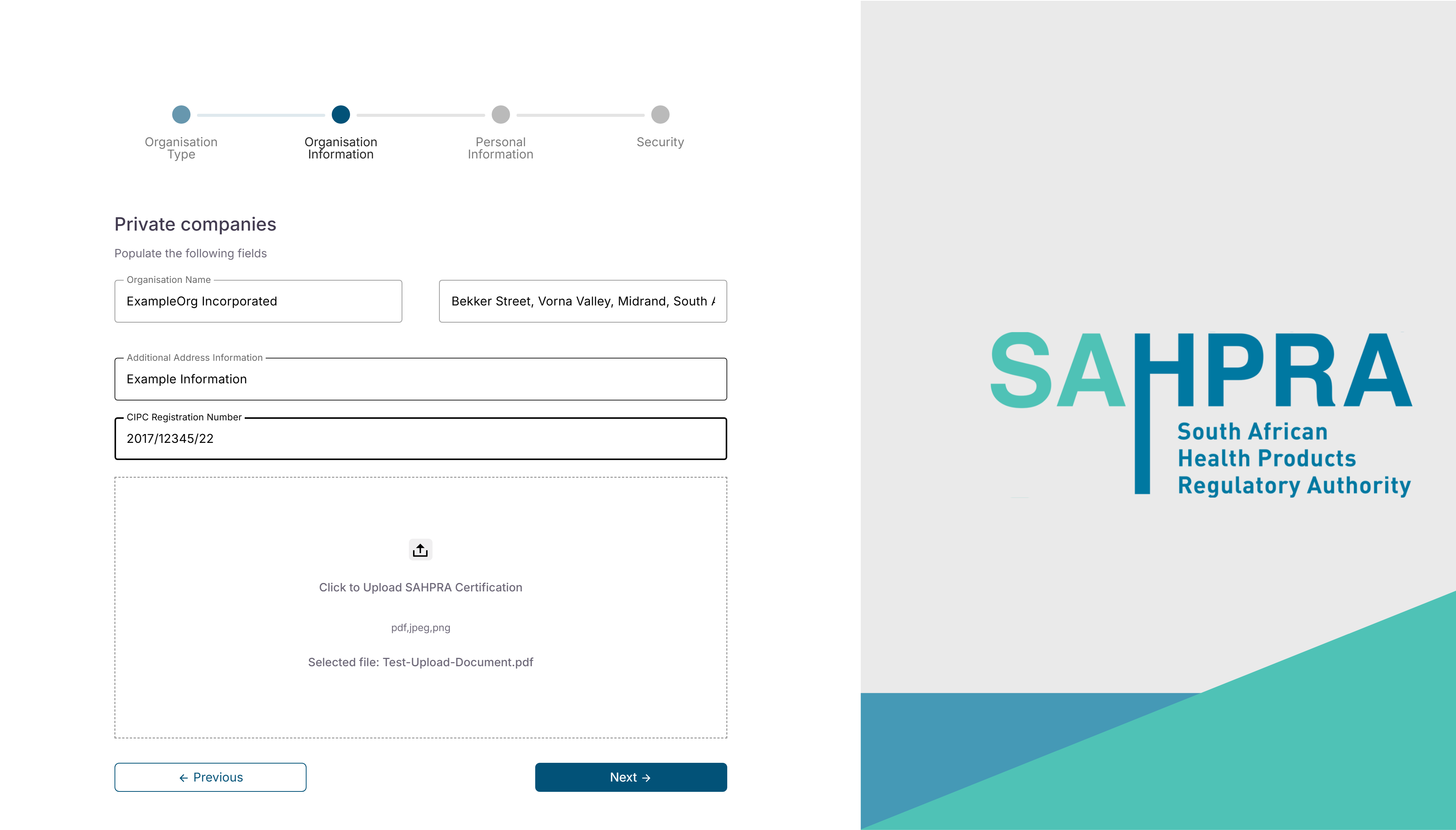
- Click “Next” to proceed.
Step 4: Fill in Personal Details
Provide your personal details:
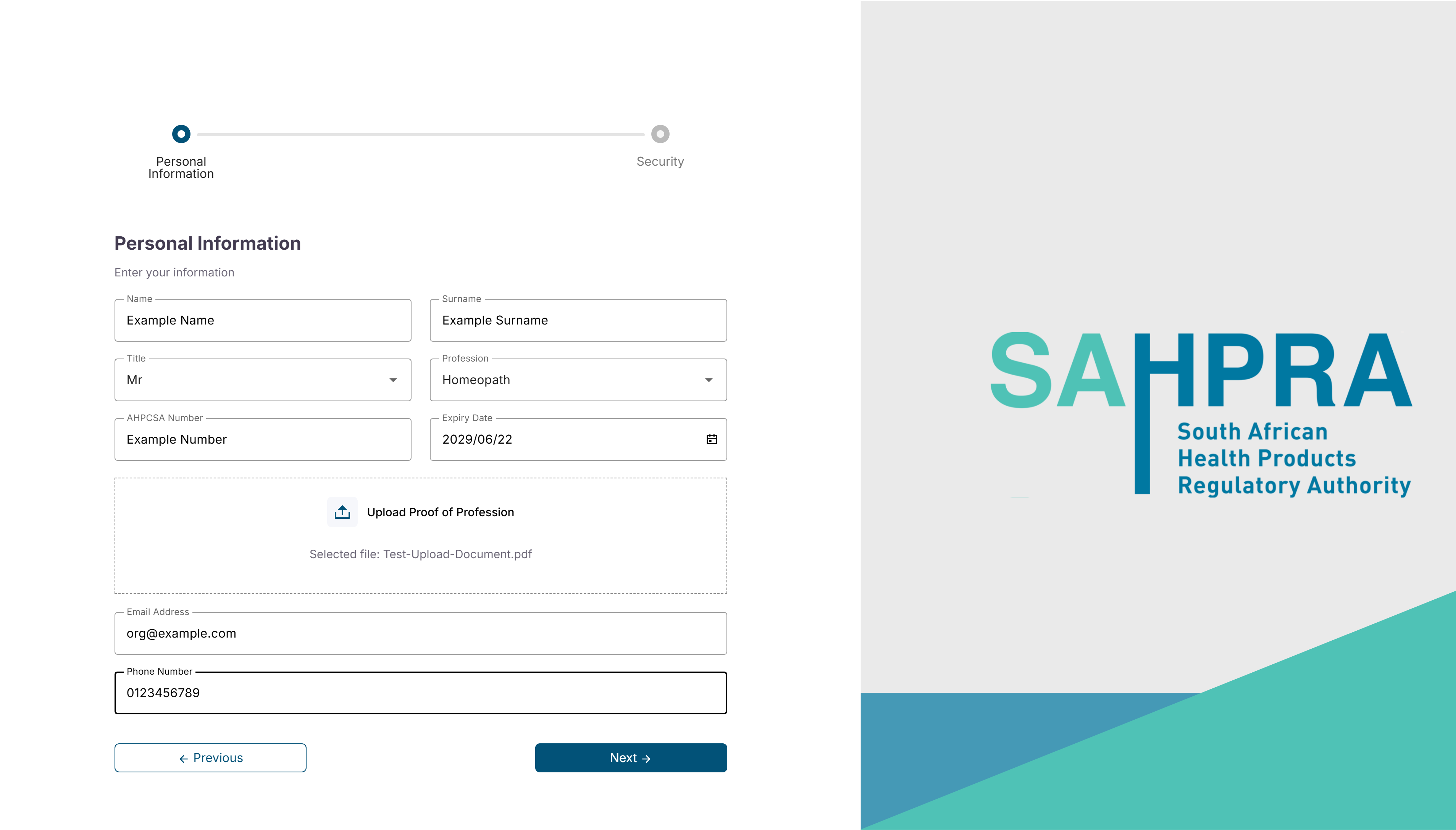
- Click “Next” to proceed.
Step 5: Set Password
- Enter your desired Password.
- The password must contain at least 8 characters
- Include at least one uppercase letter
- Include at least one lowercase letter
- Include at least one number
- Include at least one special character
- Confirm your Password by entering it again.
- Read the Terms and Conditions by clicking on “Terms and Conditions”.
- Check the box to accept the Terms and Conditions.
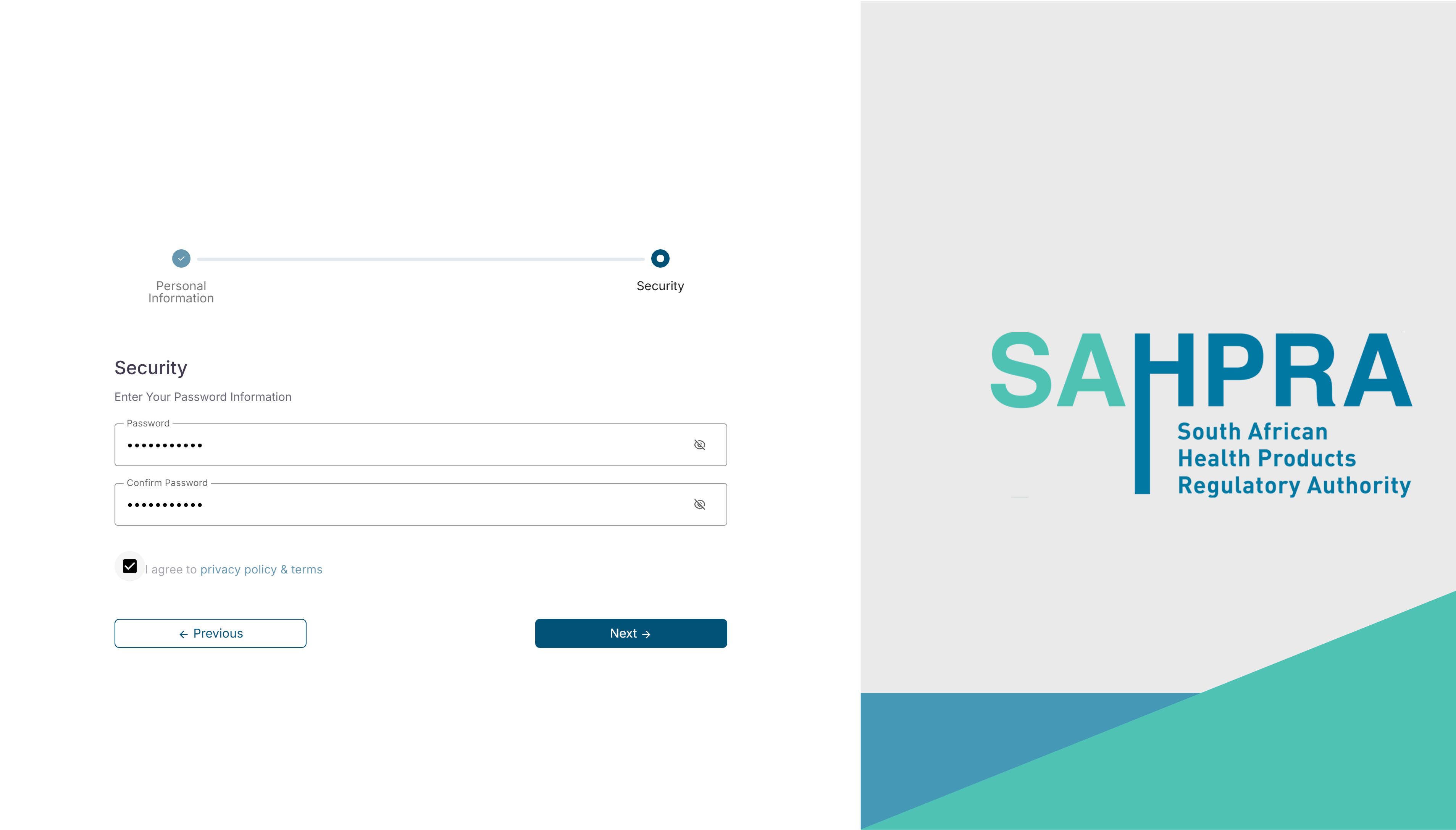
- Click “Next” to complete your registration.
Step 6: Email Verification
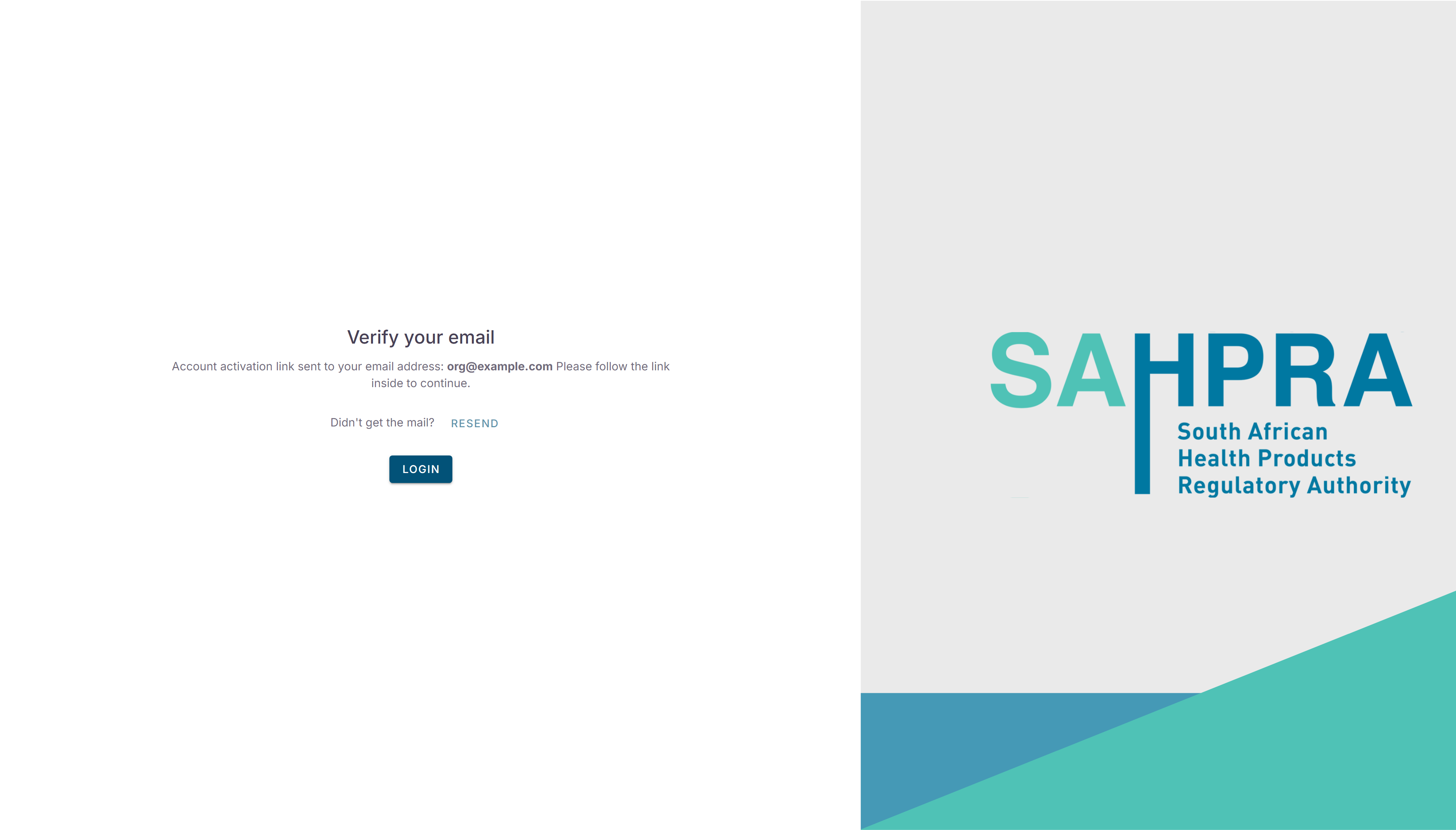

Check your email for a verification message from SAHPRA.
Click the verification link in the email to verify your account.
Once verified, you will be able to log in to the SAHPRA portal.
Tips for Successful Registration
- Ensure all personal/organisation information is accurate and matches your official documents.
- Use a professional email address that you check regularly.
- Keep your registration number, Proof of Profession, and other supporting documents handy before starting.
- Create a strong, unique password and store it securely.
- If you don’t receive a verification email within 15 minutes, check your spam/junk folder.
- If you encounter issues during registration, contact SAHPRA support for assistance.
